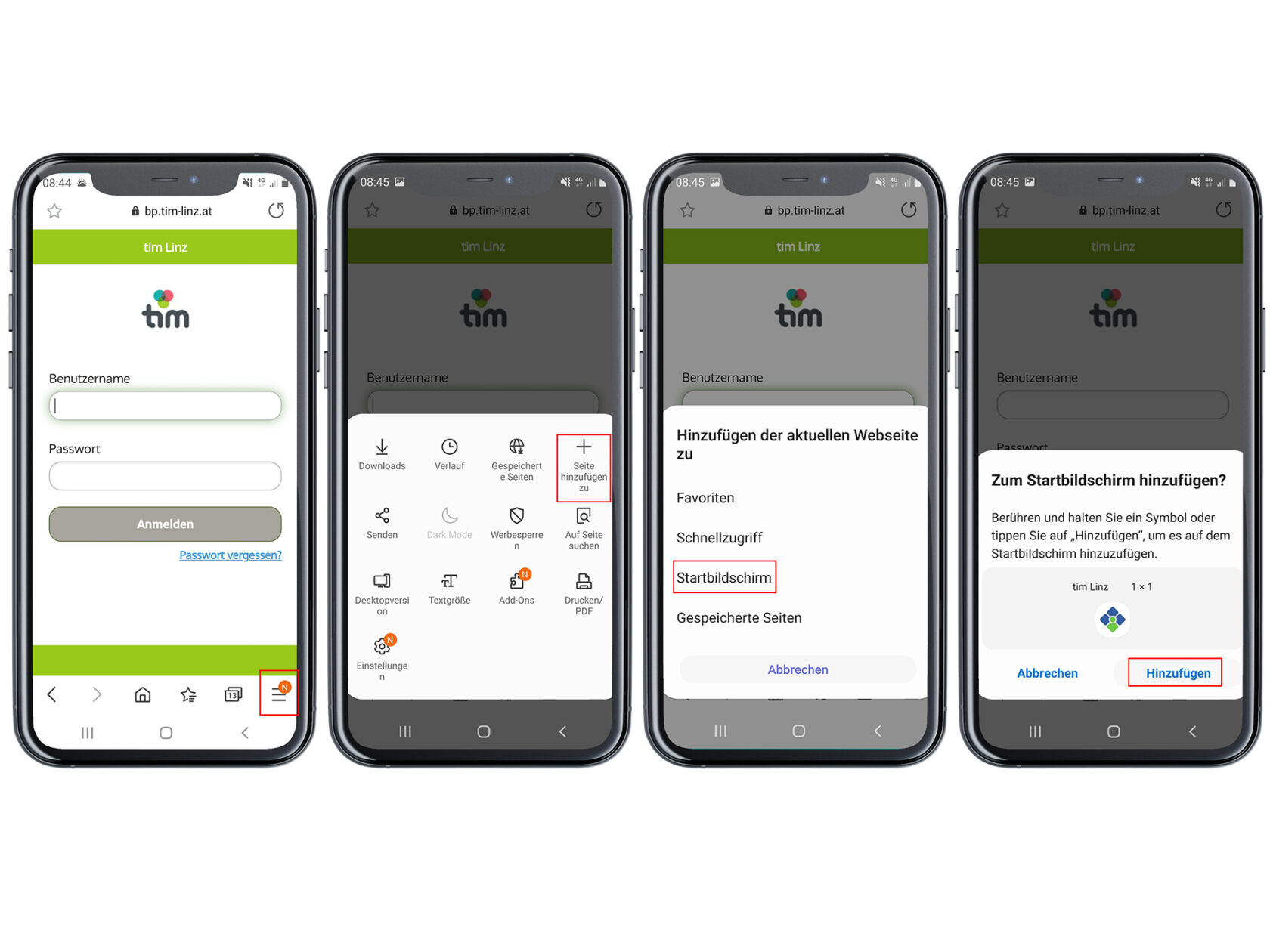To add the web app to your Home Screen, please follow these steps:
- Go to https://bp.tim-linz.at/login and click on the icon at the bottom right of the screen
- Then click on “Add page” (“Seite hinzufügen”)
- & 4. Click on “Start Screen” (“Startbildschirm”) and then on “Add” (“Hinzufügen”)